
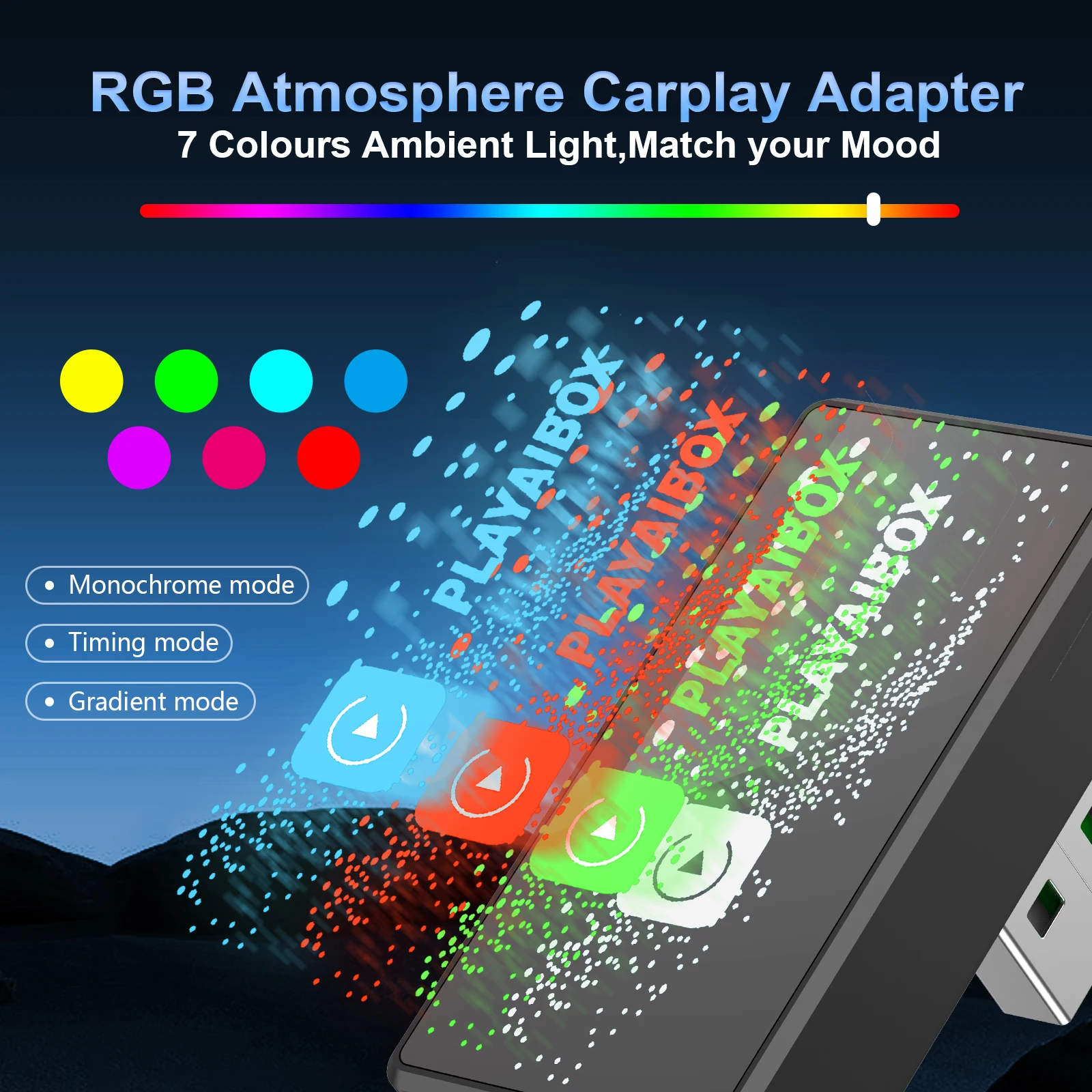



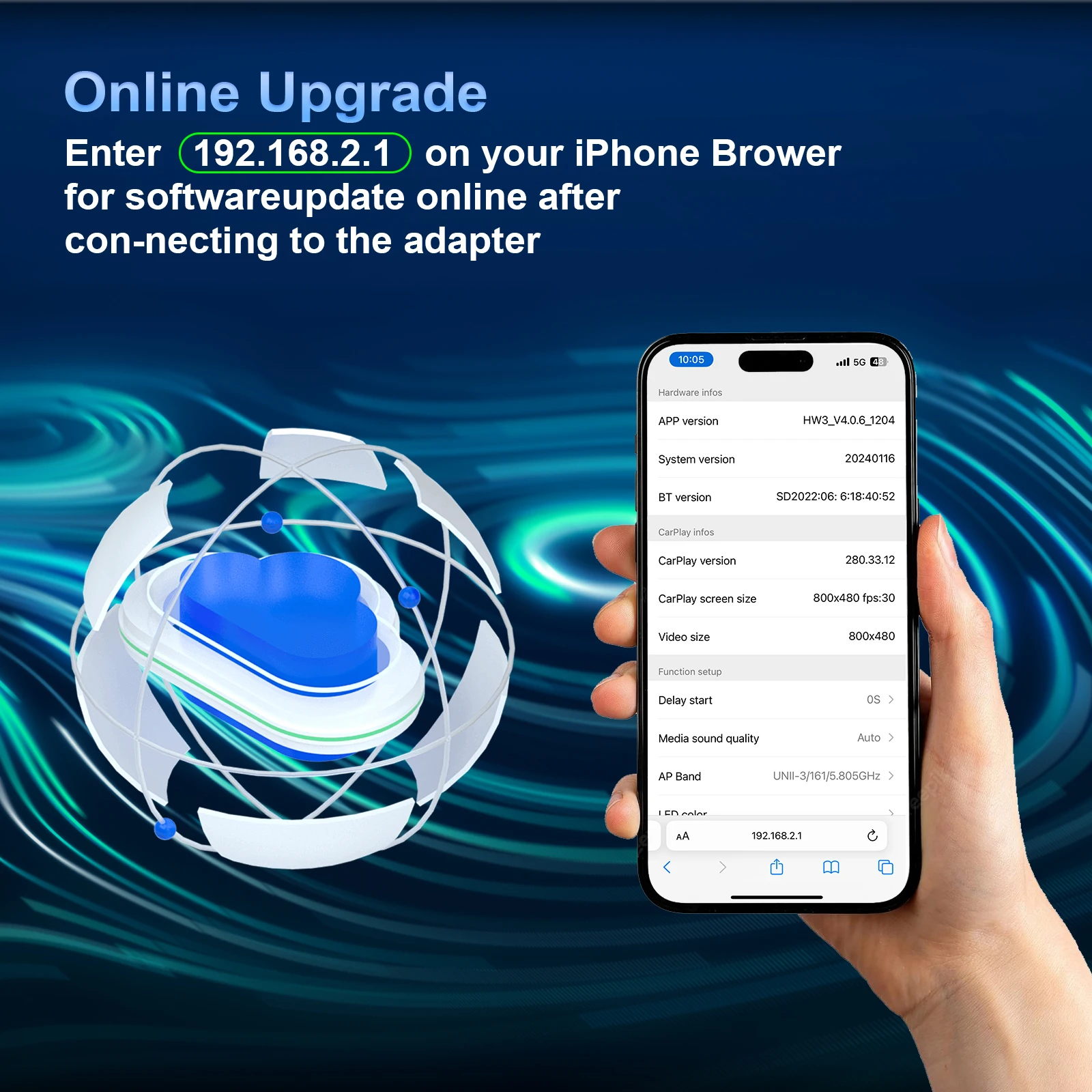
Price: 80.03 - 18.31
Note before buying
1. This device is only suitable for original cars with wired carplay
2. The original car radio comes with Wired Carplay
3. The original car is wireless and Carplay is not supported.
Support mobile phone
For Carplay: Supports iPhone 6 and above, and the software version is iOS 10 and above.
Technical Parameters
Product model: W1
Product name: Car-to-machine interconnection wireless conversion box
Working current: 500mA
Rated voltage:<5V
Input port: USB or TypeC
Implementation standard: GB4943.1-2011
Upgrade method
1. Visit the backend page
Please use your mobile phone to quickly connect to the wireless conversion box Wifi: "CarPlayBox" and enter the password: "88888888".
2. Open the Safari browser on your iPhone and enter the IP address: "192.168.2.1"
3. Click "Access" or "Go" to enter the online upgrade background interface 4. (If you cannot enter, please check whether the Wifi of your mobile phone is correctly connected to the wireless conversion box.)
Firmware upgrade or downgrade
After entering the 192.168.2.1 background page, it will automatically check online to see if there is a new version of firmware. If the system prompts "New version found", please click "Upgrade" until the upgrade is completed; if the system prompts "Already the latest version", you do not need to upgrade the firmware, or click "Historical Version" to select the old firmware version for online upgrade .
Notice:
1. Please insert the wireless conversion box into a normal charging USB port to upgrade or downgrade the firmware. During this period, do not cut off the power or plug or unplug the wireless conversion box.
2. If the upgrade is abnormal, please turn off the power to make the USB port automatically power off, and then try the upgrade or downgrade again.
3. After the upgrade or downgrade is completed, refit the wireless conversion box into the car's central USB data port. At this time, the device number has been randomly updated, and you need to re-operate the Bluetooth and Wifi connections on the mobile phone.
About RGB lighting adjustment
Please use the mobile phone's quick-connect wireless conversion box Wifi: "CarPlayBox" and enter the password: "88888888", open the Safari browser on your iPhone, enter the IP address: "192.168.2.1", click "Visit" or "Go" to enter the online upgrade Backstage world. (If you cannot enter, please check whether the Wifi of your mobile phone is correctly connected to the wireless conversion box.)
2. After entering the background page, you can adjust the lighting display in the function settings.
Note: The wireless converter needs to be re-plugged and unplugged every time the light display is adjusted.

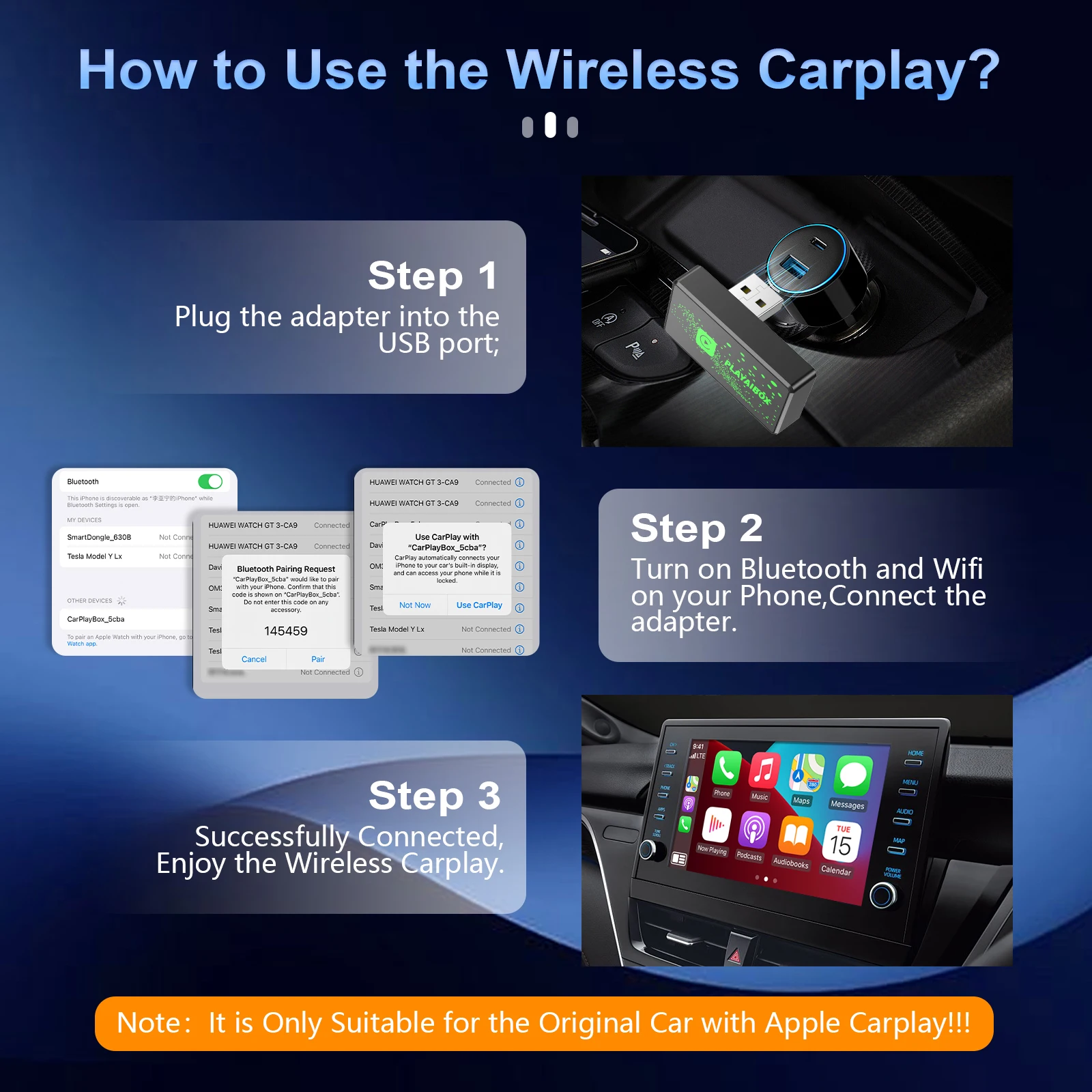



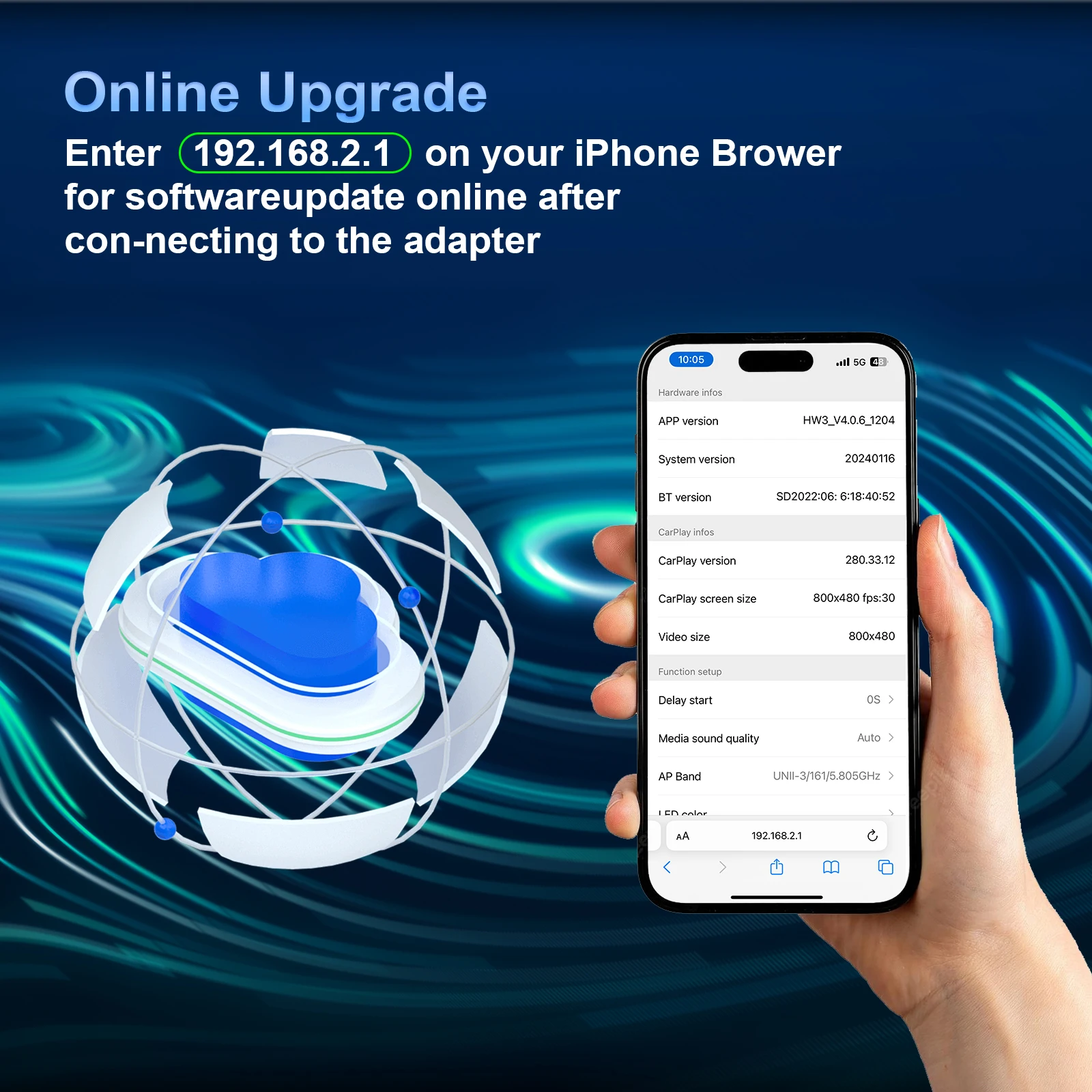
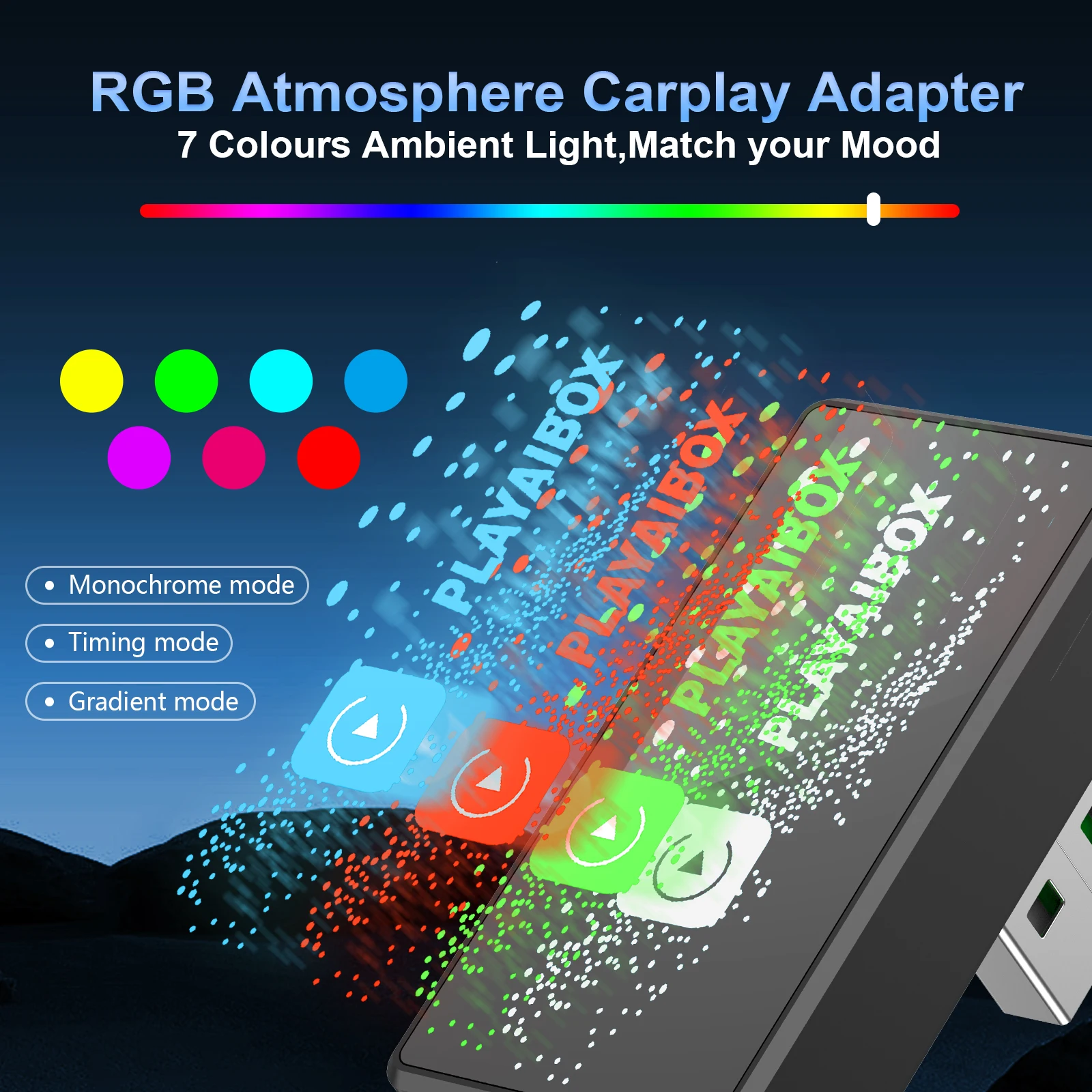
Overview
- Category: Tech et Electroniques







You must be logged in to post a review.